IPv4
IPv4 is a classic but limited IP format system, with addresses like 192.168.0.1, strained by the growing number of internet-connected devices.
We use cookies to provide you a better service and analyze traffic. To find out more about cookies, please see our Cookie Declaration. By continuing to browse our website, you agree to our use of cookies.
We use cookies to provide you a better service and analyze traffic, To find out more about cookies, please see our Cookie Declaration.
Our website relies on these cookies for proper functionality.
These cookies are utilized to retain your preferences, such as language selection.
Cookies enable us to gain insights into our visitors and enhance their browsing.
Cookies that are used to track conversions for ads platforms.
Your IP address is not protected. Your online activities can be seen by the third parties.
Safeguarding your IP address and privacy can be achieved through various methods, but one of the most straightforward and highly effective approaches is to utilize a VPN (Virtual Private Network). Here's how it works: A VPN encrypts your internet connection and directs it through a VPN server located in a different geographical location. This process not only conceals your original IP address but also adds an additional layer of security to your online activities, rendering them nearly impossible to trace.
Here's a step-by-step guide to ensure that your IP address is effectively protected when using X-VPN:
Step1

Disconnect from your VPN (if connected).
Open a web browser on your device.
Visit X-VPN's IP Checker tool.
Step2

Connect to X-VPN and select a server.
Return to your web browser.
Revisit X-VPN's IP Checker tool.
Step3
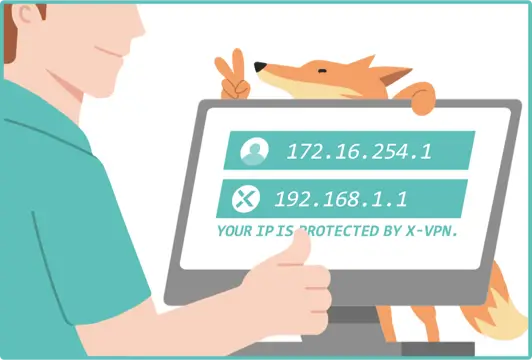
If your IP address and location change to match the VPN server after connecting to X-VPN, then it's working properly.
An IP address, which stands for Internet Protocol address, is like a digital home address for your device on the internet. It's a unique set of numbers and symbols that identifies your device and distinguishes it from others.
IPv4 is a classic but limited IP format system, with addresses like 192.168.0.1, strained by the growing number of internet-connected devices.
IPv6, with addresses like 2001:0db8:85a3:0000:0000:8a2e:0370:7334, is a vast IP system providing far more unique addresses than the older IPv4.
A Public IP is your device's unique, globally-visible 'street address' on the internet, enabling direct communication but also susceptible to attacks.
A Private IP is a device's 'room number' within a private network, facilitating communication with other devices in the same network.
A Static IP is a fixed 'house number' for devices, essential for hosting services like home security or remote work. You can get a Static IP in X-VPN.
A Dynamic IP, changing with each internet connection like a rotating hotel room number, is cost-effective, easily managed, and broadly used today.
What's the connection between the six types of IP addresses?
IPv4 and IPv6 determine the format of IP addresses, while private and public IPs dictate where and how those addresses are used. Static and dynamic IPs specify whether those addresses remain fixed or changeable over time.
A free IP address lookup tool helps users identify details associated with a specific IP address, such as geographic location, Internet Service Provider (ISP), city, country, and sometimes even the organization managing it—all without any cost.
Using a free IP lookup tool allows you to quickly determine where an IP address originates, diagnose network issues, track suspicious activities, or simply satisfy personal curiosity about your own or someone else's IP address.
Yes, reputable free IP lookup tools are safe to use. They typically don't require personal data and only display publicly available information about IP addresses, ensuring your privacy and safety online.
No, performing an IP address lookup is completely anonymous. The owner of the IP address won’t be alerted or informed that their IP has been checked.
Typically, these tools can show you the following information:
Geographical location (city, state, country)
Internet Service Provider (ISP)
Hostname and IP range
Latitude and longitude (approximate location)
IP location data is generally accurate at the country and regional level, but city-level accuracy can vary. The accuracy depends on the databases the tool uses and how frequently those databases are updated.
No, IP lookup tools generally don't provide exact street addresses or personal information. They offer approximate geographical location details, usually narrowed down to city or region level.
X-VPN's IP lookup tool is entirely free and offers unlimited use without any daily restrictions or limitations. However, other services may have varying usage policies.
Try X-VPN with 30-Day Free Trial
Get 10,000+ private and secure IP addresses over 80 countries
Get X-VPN